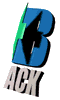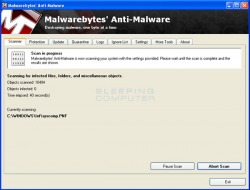How to remove Antivirus 2009 (Uninstall Instructions)
What this programs does:
Antivirus 2009 is a new rogue anti-spyware program from the same family as Antivirus 2008 and Doctor Antivirus . Antivirus 2009 is installed and advertised through the use of misleading web sites that attempt to make you think your computer is infected with a variety of malware. Once installed, Antivirus 2009 will scan your computer and list a variety of fake infections that can't be removed unless you first purchase the software. These infections are fake, though, and only being shown to scare you into purchasing the software.
When Antivirus 2009 is installed, a Internet Explorer browser helper object is also installed that displays fake messages when using Internet Explorer. These messages range from a line at the top of the browser stating an infection was found to adding a box to the Google homepage stating Google detected that your computer was infected. These tactics are just two more methods where Antivirus 2009 uses false information to scare you into purchasing their software. A more detailed writeup on how the Google home page is hijacked can be found here.
What this programs does:
Antivirus 2009 is a new rogue anti-spyware program from the same family as Antivirus 2008 and Doctor Antivirus . Antivirus 2009 is installed and advertised through the use of misleading web sites that attempt to make you think your computer is infected with a variety of malware. Once installed, Antivirus 2009 will scan your computer and list a variety of fake infections that can't be removed unless you first purchase the software. These infections are fake, though, and only being shown to scare you into purchasing the software.
When Antivirus 2009 is installed, a Internet Explorer browser helper object is also installed that displays fake messages when using Internet Explorer. These messages range from a line at the top of the browser stating an infection was found to adding a box to the Google homepage stating Google detected that your computer was infected. These tactics are just two more methods where Antivirus 2009 uses false information to scare you into purchasing their software. A more detailed writeup on how the Google home page is hijacked can be found here.
Screen shot of Antivirus 2009For more screen
shots of this infection click on the image above.
There are a total of 4 images you can view.
This guide will walk you through removing the Antivirus 2009 program and its associated malware for free.
Threat Classification:
Advanced information: View Antivirus 2009 files.View Antivirus 2009 Registry Information.
Tools Needed for this fix:
Symptoms that may be in a HijackThis Log:
Note: Some of these entries are random named.O2 - BHO: &Research - {037C7B8A-151A-49E6-BAED-CC05FCB50328} - C:\WINDOWS\system32\winsrc.dllO4 - HKCU\..\Run: [75319611769193918898704537500611] C:\Program Files\Antivirus 2009\av2009.exeO4 - HKCU\..\Run: [ieupdate] "C:\WINDOWS\system32\ieupdates.exe"
shots of this infection click on the image above.
There are a total of 4 images you can view.
This guide will walk you through removing the Antivirus 2009 program and its associated malware for free.
Threat Classification:
Advanced information: View Antivirus 2009 files.View Antivirus 2009 Registry Information.
Tools Needed for this fix:
Symptoms that may be in a HijackThis Log:
Note: Some of these entries are random named.O2 - BHO: &Research - {037C7B8A-151A-49E6-BAED-CC05FCB50328} - C:\WINDOWS\system32\winsrc.dllO4 - HKCU\..\Run: [75319611769193918898704537500611] C:\Program Files\Antivirus 2009\av2009.exeO4 - HKCU\..\Run: [ieupdate] "C:\WINDOWS\system32\ieupdates.exe"
Automated Removal Instructions for Antivirus 2009 using Malwarebytes' Anti-Malware:
- Print out these instructions as we will need to close every window that is open later in the fix.
- Download Malwarebytes' Anti-Malware, or MBAM, from the following location and save it to your desktop:Malwarebytes' Anti-Malware Download Link
- Once downloaded, close all programs and Windows on your computer, including this one.
- Double-click on the icon on your desktop named mbam-setup.exe. This will start the installation of MBAM onto your computer.
- When the installation begins, keep following the prompts in order to continue with the installation process. Do not make any changes to default settings and when the program has finished installing, make sure you leave both the Update Malwarebytes' Anti-Malware and Launch Malwarebytes' Anti-Malware checked. Then click on the Finish button.
- MBAM will now automatically start and you will see a message stating that you should update the program before performing a scan. As MBAM will automatically update itself after the install, you can press the OK button to close that box and you will now be at the main program as shown below.
7. On the Scanner tab, make sure the the Perform quick scan option is selected and then click on the Scan button to start scanning your computer for Antivirus 2009 related files.
8. MBAM will now start scanning your computer for malware. This process can take quite a while, so we suggest you go and do something else and periodically check on the status of the scan. When MBAM is scanning it will look like the image below.
8. MBAM will now start scanning your computer for malware. This process can take quite a while, so we suggest you go and do something else and periodically check on the status of the scan. When MBAM is scanning it will look like the image below.
9. When the scan is finished a message box will appear as shown in the image below.
You should click on the OK button to close the message box and continue with the Antivirus 2009 removal process.
10. You will now be back at the main Scanner screen. At this point you should click on the Show Results button.
11. A screen displaying all the malware that the program found will be shown as seen in the image below. Please note that the infections found may be different than what is shown in the image.
10. You will now be back at the main Scanner screen. At this point you should click on the Show Results button.
11. A screen displaying all the malware that the program found will be shown as seen in the image below. Please note that the infections found may be different than what is shown in the image.
You should now click on the Remove Selected button to remove all the listed malware. MBAM will now delete all of the files and registry keys and add them to the programs quarantine. When removing the files, MBAM may require a reboot in order to remove some of them. If it displays a message stating that it needs to reboot, please allow it to do so. Once your computer has rebooted, and you are logged in, please continue with the rest of the steps.
12. When MBAM has finished removing the malware, it will open the scan log and display it in Notepad. Review the log as desired, and then close the Notepad window.
13. You can now exit the MBAM program.
Your computer should now be free of the Antivirus 2009 program. If your current anti-virus solution let this infection through, you may want to consider purchasing the PRO version of Malwarebytes' Anti-Malware to protect against these types of threats in the future.
If you are still having problems with your computer after completing these instructions, then please follow the steps outlined in the topic linked below:
Preparation Guide For Use Before Posting A Hijackthis Log
Associated Antivirus 2009 Files:
Note: Some of these entries are random named.%UserProfile%\Desktop\Antivirus 2009.lnk%UserProfile%\Application Data\Microsoft\Internet Explorer\Quick Launch\Antivirus 2009.lnk%UserProfile%\Local Settings\Temporary Internet Files\Content.IE5\S96PZM7V\winsrc[1].dll%UserProfile%\Start Menu\Antivirus 2009%UserProfile%\Start Menu\Antivirus 2009\Antivirus 2009.lnk%UserProfile%\Start Menu\Antivirus 2009\Uninstall Antivirus 2009.lnkc:\Program Files\Antivirus 2009c:\Program Files\Antivirus 2009\av2009.exec:\WINDOWS\system32\ieupdates.exec:\WINDOWS\system32\scui.cplc:\WINDOWS\system32\winsrc.dll
Associated Antivirus 2009 Windows Registry Information:
Note: Some of these entries are random named.HKEY_CURRENT_USER\Software319611769193918898704537500611HKEY_CLASSES_ROOT\CLSID\{037C7B8A-151A-49E6-BAED-CC05FCB50328}HKEY_LOCAL_MACHINE\SOFTWARE\Microsoft\Windows\CurrentVersion\Explorer\Browser Helper Objects\{037C7B8A-151A-49E6-BAED-CC05FCB50328}HKEY_CURRENT_USER\Software\Microsoft\Windows\CurrentVersion\Run "75319611769193918898704537500611"HKEY_CURRENT_USER\Software\Microsoft\Windows\CurrentVersion\Run "ieupdate"
12. When MBAM has finished removing the malware, it will open the scan log and display it in Notepad. Review the log as desired, and then close the Notepad window.
13. You can now exit the MBAM program.
Your computer should now be free of the Antivirus 2009 program. If your current anti-virus solution let this infection through, you may want to consider purchasing the PRO version of Malwarebytes' Anti-Malware to protect against these types of threats in the future.
If you are still having problems with your computer after completing these instructions, then please follow the steps outlined in the topic linked below:
Preparation Guide For Use Before Posting A Hijackthis Log
Associated Antivirus 2009 Files:
Note: Some of these entries are random named.%UserProfile%\Desktop\Antivirus 2009.lnk%UserProfile%\Application Data\Microsoft\Internet Explorer\Quick Launch\Antivirus 2009.lnk%UserProfile%\Local Settings\Temporary Internet Files\Content.IE5\S96PZM7V\winsrc[1].dll%UserProfile%\Start Menu\Antivirus 2009%UserProfile%\Start Menu\Antivirus 2009\Antivirus 2009.lnk%UserProfile%\Start Menu\Antivirus 2009\Uninstall Antivirus 2009.lnkc:\Program Files\Antivirus 2009c:\Program Files\Antivirus 2009\av2009.exec:\WINDOWS\system32\ieupdates.exec:\WINDOWS\system32\scui.cplc:\WINDOWS\system32\winsrc.dll
Associated Antivirus 2009 Windows Registry Information:
Note: Some of these entries are random named.HKEY_CURRENT_USER\Software319611769193918898704537500611HKEY_CLASSES_ROOT\CLSID\{037C7B8A-151A-49E6-BAED-CC05FCB50328}HKEY_LOCAL_MACHINE\SOFTWARE\Microsoft\Windows\CurrentVersion\Explorer\Browser Helper Objects\{037C7B8A-151A-49E6-BAED-CC05FCB50328}HKEY_CURRENT_USER\Software\Microsoft\Windows\CurrentVersion\Run "75319611769193918898704537500611"HKEY_CURRENT_USER\Software\Microsoft\Windows\CurrentVersion\Run "ieupdate"
Kaspersky Anti-Virus 2010 Even my grandma uses Kaspersky antivirus. From $39.95 - Buy Now! www.kaspersky.com Free Antivirus Downloads PC World's Top 10 Antivirus Tools. Protect Your PC - Download Now! Antivirus.PCWorld.com ESET NOD32 Antivirus Fastest, most effective Antivirus, Detect new, unknown virus & spyware www.adaox.ae/eset